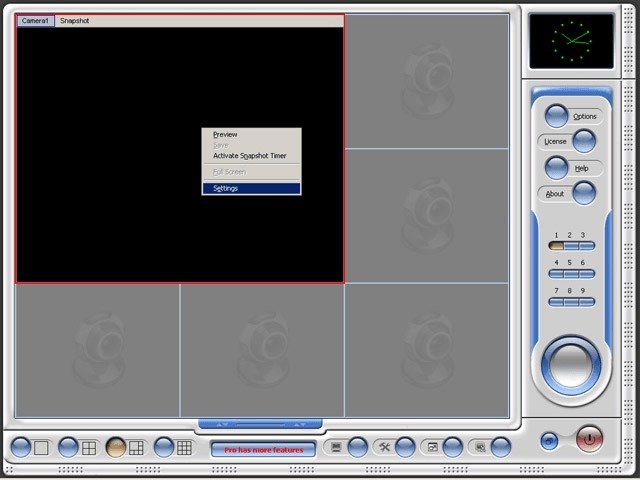11 Best Free Webcam Software for Windows PC
The top 12 free webcam recording apps are listed here for your convenience. You can use any of these webcam recording softwares for free. User reviews, ratings, download volume, and popularity are taken into consideration when compiling the list. So, choose your preferred program and start using it, taking into account the complexity of your needs.
Dorgem – Webcam Capturer

Another free webcam recording tool, Dorgem, records and captures webcam videos from desktop and laptop cameras and saves them to the appropriate folder that you specify. The software is straightforward and easy to use.
Eat Cam

One of the greatest free webcam recording programs is Eatcam, which records videos in the AVI format and is available without charge. Nonetheless, JPG format can be used for taking images or snapshots. With just a few clicks, videos can be recorded, and both the audio and video streams are properly captured. The following sources—such as the microphone, speakers, or line-in—support the audio recording.
Free 2X

Another lightweight free webcam recording program that works with laptops and PCs running Windows 7/8/10 is the free 2X webcam recorder. Even taking direct webcam snapshots is possible with this software. This software supports the AVI and WMV file formats, so both audio and video can be recorded in those formats. Additionally, the recordings can be arranged, and this specific software includes an integrated file manager. Depending on his preferences, the user can change the camera’s brightness, contrast, saturation, sharpness, gamma, etc.
CamDesk

The main purpose of Camdesk, an open source webcam recording program that is totally free to download and use, is webcam-based home security. It can also be utilized for screencasting. It is a simple, light program that accomplishes its goals without overly complicating things with unnecessary features.
Debut Video Capture
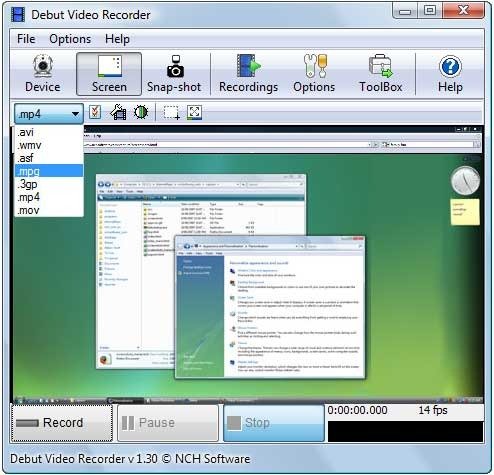
With Windows, this specific free laptop camera recorder software is a free video recorder. It facilitates the capture of videos from webcams, computer screens, and recording devices. It is also possible to properly arrange and organize the recording. The user has the ability to alter the films’ colors, apply filters, adjust the frame, add text, and more. The recorded videos can be stored in numerous additional formats in addition to AVI and WMV.
APowersoft Recorder

This is an illustration of a free webcam recording program that allows for both free screen and webcam capture. Videos in WMV format can be automatically saved with this approach. It is even possible for the user to capture screen grabs in common picture formats, such as JPG, BMP, PNG, GIF, TIFF, and so on. Even before the recording starts, the user has the ability to set the output resolution of the recorded video to any desired setting.
Bytescout Screen Recorder
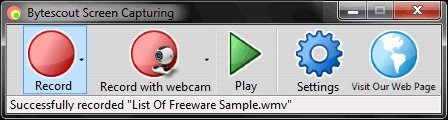
It is a software for screen recording that is available for free. This program allows you to record webcam videos, and the resulting screen recordings are saved in the AVI and WMV file formats. This software also has the ability to record the entire screen, a specific region, or the active area surrounding the mouse pointer. The microphone may record audio as well. The user may designate a location for the recorded video to be saved.
Multi Webcam Video Recorder
This is an illustration of a free webcam recording program that enables users to record videos from many webcams that are linked to their computer. Each movie is saved in WMV format in a unique file that is saved in the desired location. To save the videos, simply perform a right-click on any of the video windows. Direct image capture from the camera is possible, and the user can set a specified time for the image to be stored in JPG or BMP format.
Weeny Free Video Recorder
This is the free webcam capture program that allows for hassle-free webcam and screen recording. The user can choose a favorite folder or the location where the specific software is already installed to save the movie. By selecting the End option, you can stop the recording in progress and have the output folder open automatically.
Kamerah
Another free webcam video recording program is called Kamerah. It is an easy-to-use program that is highly beneficial to users. Prior to entering the file name, the large red button must be clicked in order to begin the video recording. By selecting the “stop recording” option, you can end the recording at any time. Not all webcam models are supported by the software, and while the camera is in recording mode, a black screen shows.
Free Screencast
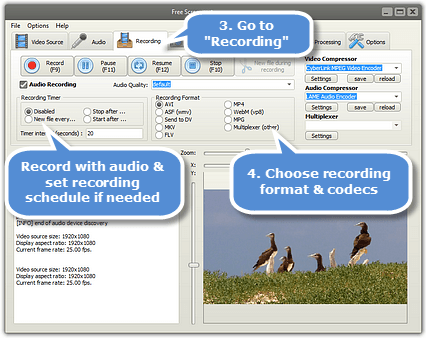
A free webcam video recorder program is called Free Screencast. The audio-video can be saved in a number of different file types, such as MP4, FLV, MKV, AVI, WMV, and MPG. The desktop screen can also be recorded. Frames can be taken and stored in BMP or JPG file formats. The webcam video recording program is quite easy to use.The music and video can be stored in a variety of formats, including AVI, WMV, MKV, FLV, MP4, MPG, and others. The program may even snap pictures and record the desktop screen, saving them in JPG or BMP format. This software is quite easy to use and has the ability to capture videos straight from the webcam.
Camersoft Webcam Capture

An incredibly user-friendly camera recording software that makes it simple to record footage continuously. The webcam can only be used to record videos directly if it is connected to a computer. The AVI file contains the captured footage. The user can customize the output folder to suit their preferences. It is able to identify the webcam that is linked to the computer. It is possible to snap images, and such pictures are stored in the BMP format.