Fix The smart card cannot perform the requested operation
Hello, friends in this post I am going to show you how to fix the smart card that can’t perform the requested operation so as to resolve this issue and copy this code.
@echo off
for /r %windir%\System32\DriverStore\FileRepository %%i in (*eps_piv_csp11.inf*) do (@echo %%i
pnputil /delete-driver %%i /uninstall /force)
pausenow open Notepad and paste the code init
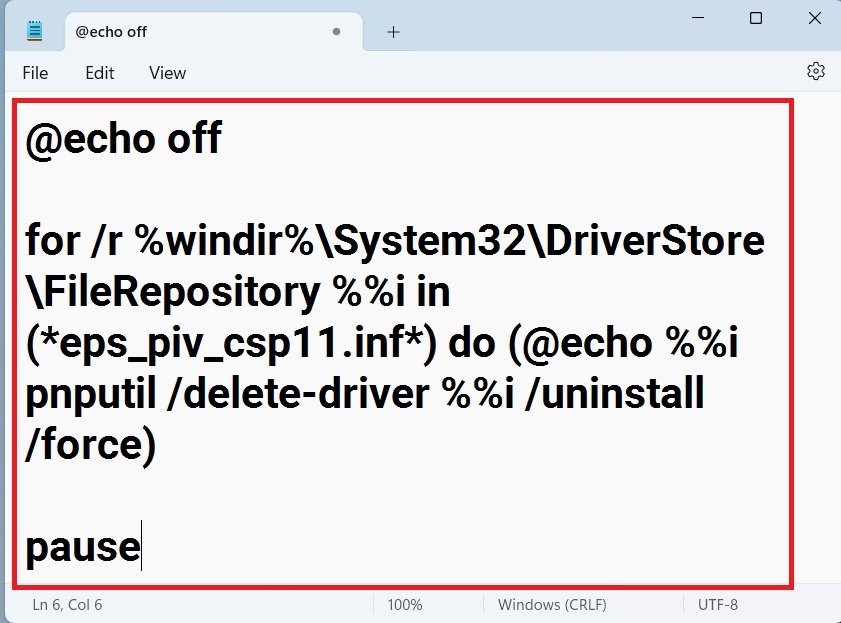
here now click on a file and save give any name like sample data.bat so make sure you type in the last
.bat as extension. then save anyway now close it.
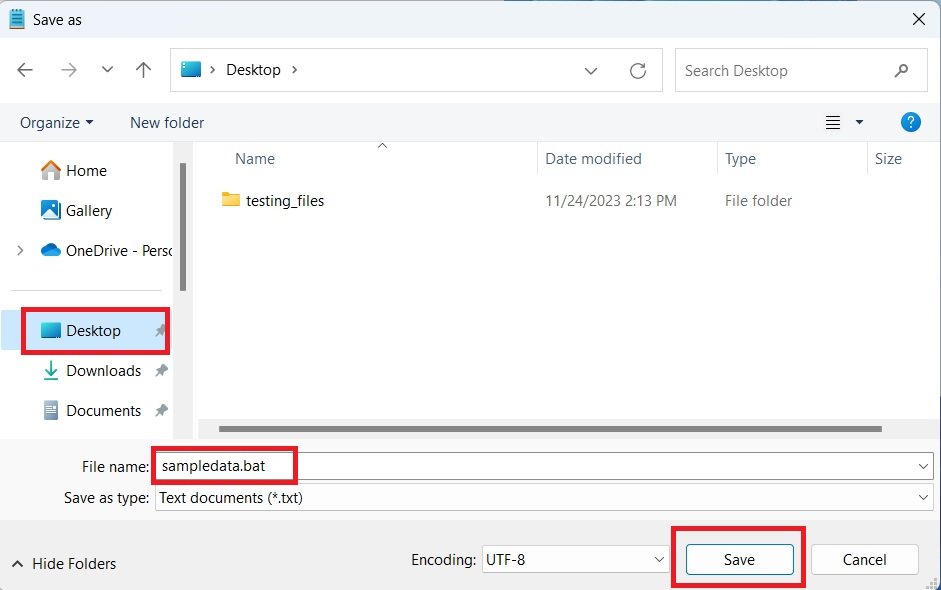
now right-click on it then click on run as administrator.

that’s it so hopefully guys you like this post and by the simple steps we can know how to fix the smart card can’t perform the requested operation error in Windows 10.
thanks for reading this post please comment on this post. work for you or not

