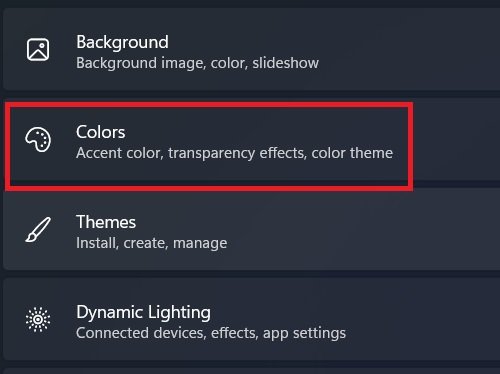in this post, I’m going to show you how to turn off dark mode on Windows PC or laptop.
this method will work for Windows 10 and 11 both.
so to turn off and disable dark mode first click on start
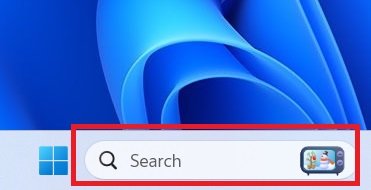
then click on settings
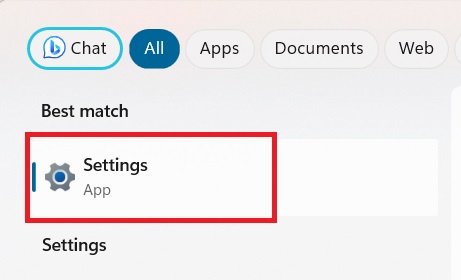
now here click on personalization
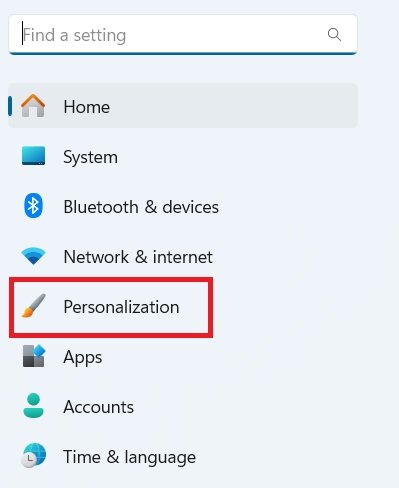
click on color
here you will find the option to choose your color mode so you will see three options:
- light
- dark
- custom
so you need to select light
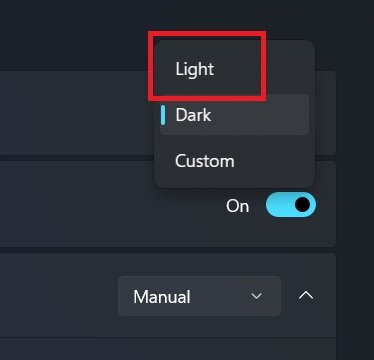
and that’s it. and there is another option you can select a custom so select light and choose your default windows mode choose your default app mode light choose your ascent color check this box automatically pick an accent color from the background here you can change your custom color. that’s it.
so like this, you can turn off dark mode in Windows 10/11 thanks for reading.